TPS Staff
Junior Team: New Entrant, Year 1 and 2
Middle Team: Years 3 and 4
Senior Team: Years 5 and 6
Other Teaching Staff
Administration
Sport Coordinator
ESOL Tutors
Teacher Aides
Caretaker and Grounds
Staff Photo Board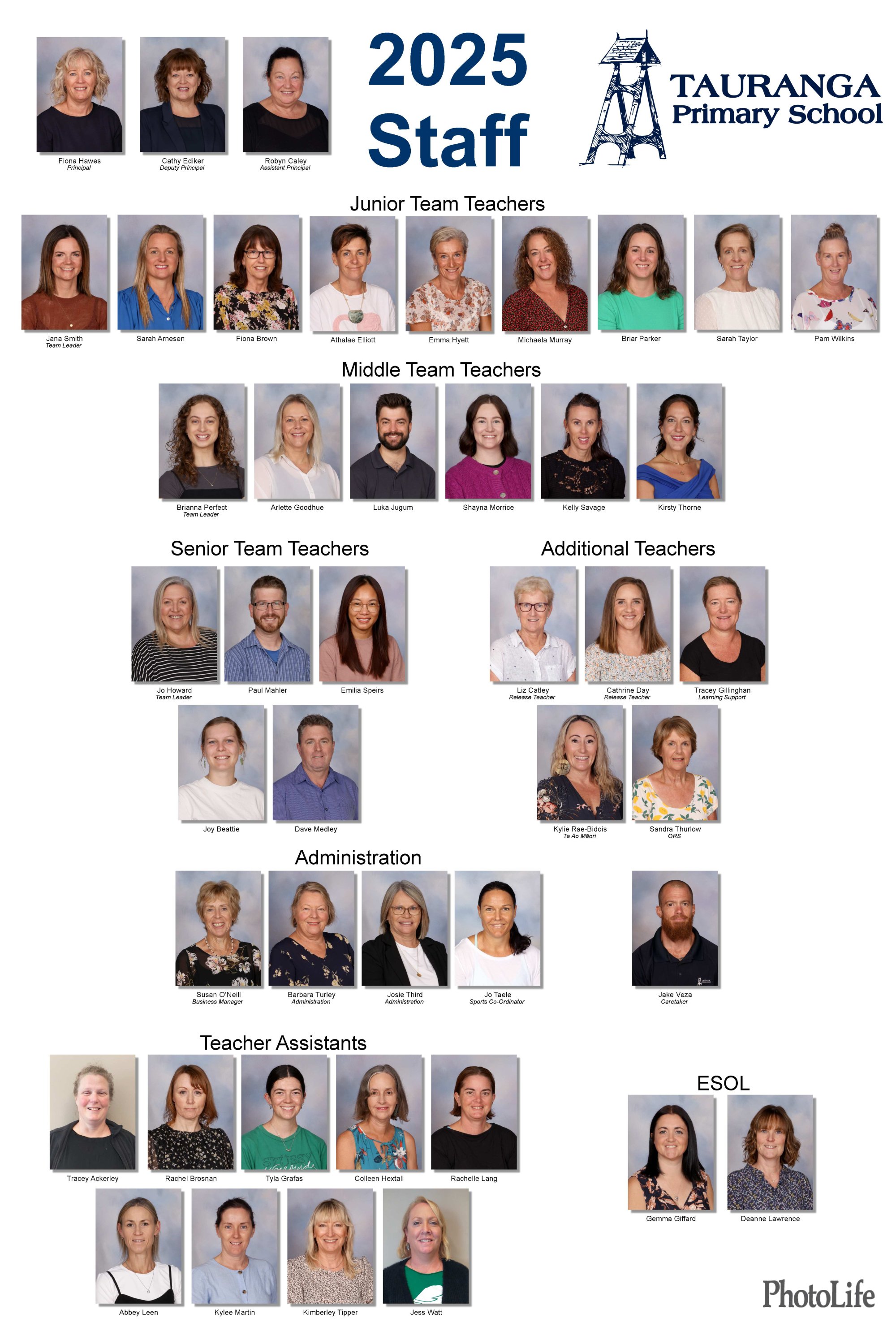
Board of Trustees
Tauranga Primary School’s Board of Trustees is elected for a three year term. The BOT comprises of five parent representatives, the Principal, and a representative of the staff. Meetings are scheduled for the third and eighth Tuesday of each term, and they are held in the staff-room. Parents who wish to attend any of the meetings, are asked to inform the board chair or principal at least 24 hours beforehand so that we can prepare a welcome pack for you.
Friends of the School (FoTS)

The Friends of the School (FoTS) is a group of parents who are an integral part of the Tauranga Primary School community. The FoTS are responsible for fundraising and FUN-raising (such as the disco and family picnic) activities within our school community.
The FoTS meet at 6.30pm on Tuesday evenings in weeks 2 and 7 each term. At each meeting, current and future activities are planned and discussed.
A senior staff member, along with a representative from the Board of Trustees, bring a report to each meeting. This is an important opportunity for information sharing and for parents to ask questions about specific aspects of school life. The FoTS are keen to have as many parents involved as possible so that they can continue to build on the partnership between families and school.
Tauranga Primary School Policies
To view our school policies:
Click Here and log in using the username tauranga and the password belltower.
To review a school policy:
- and log in using the username tauranga and the password belltower.
-
Look for the red print and click on 'currently under review'. This is situated in the middle of the page.
-
Select a policy and read it. You only need to review the grey printing at the top of the page as the supporting documentation will be reviewed at a later date. (If you choose to you may read the supporting documentation by clicking on the red print).
-
Click on the Review Policy button (top right of page, bold black print).
-
Log in by choosing your category in the drop down menu; either Parent, Staff Member or Board Member.
-
Write your name (optional).
-
Complete the response form.
For families without Internet access a review form can be collected from the office.
Thank you for taking the time to respond, your participation is appreciated.




